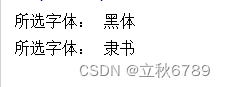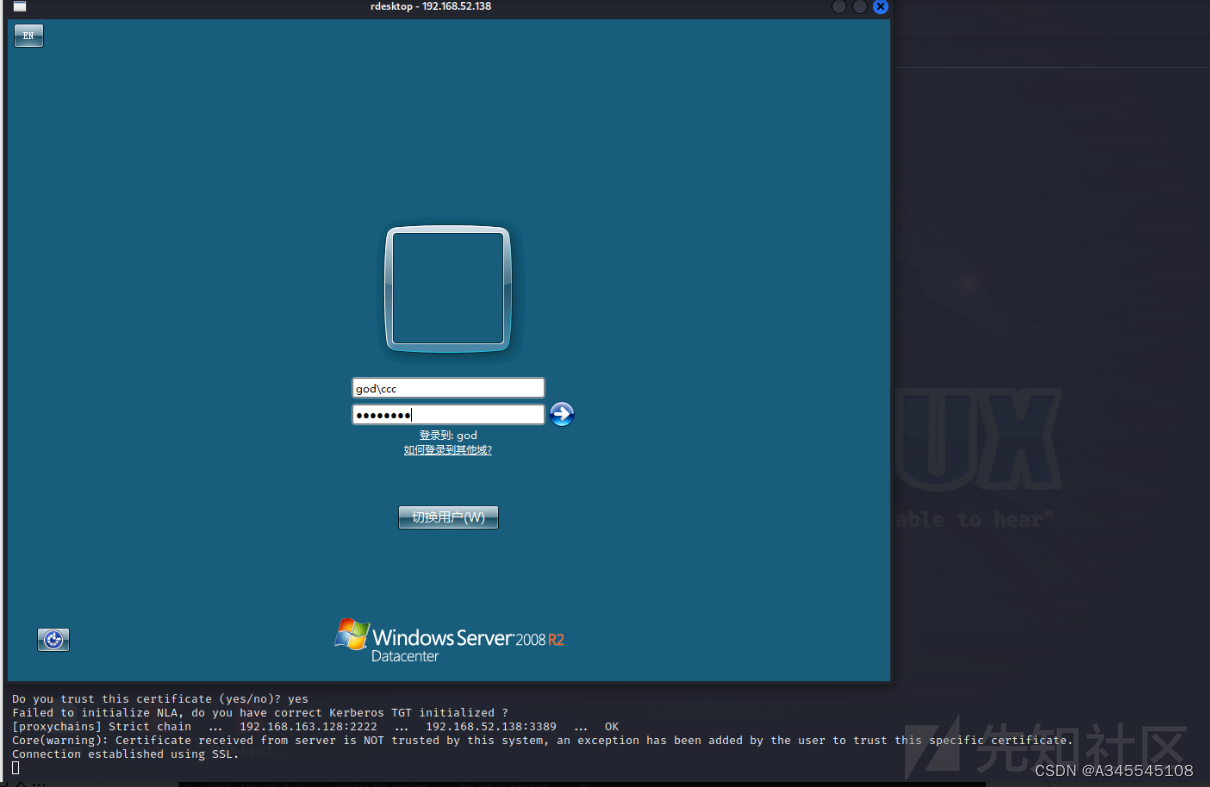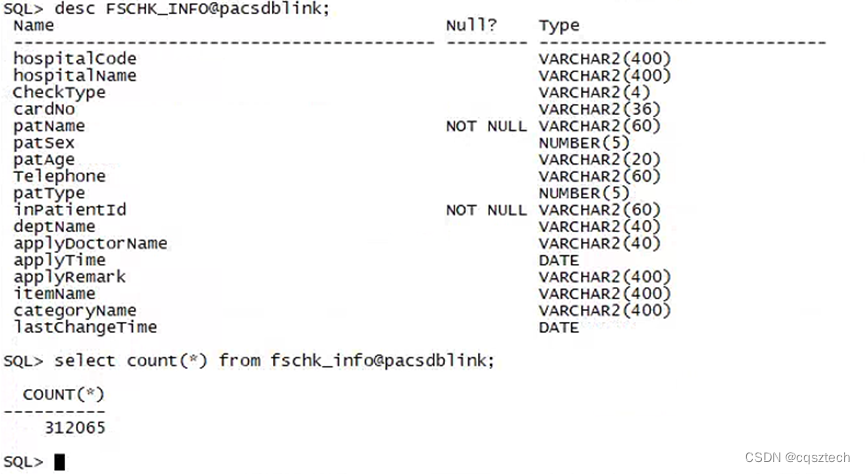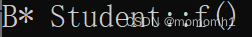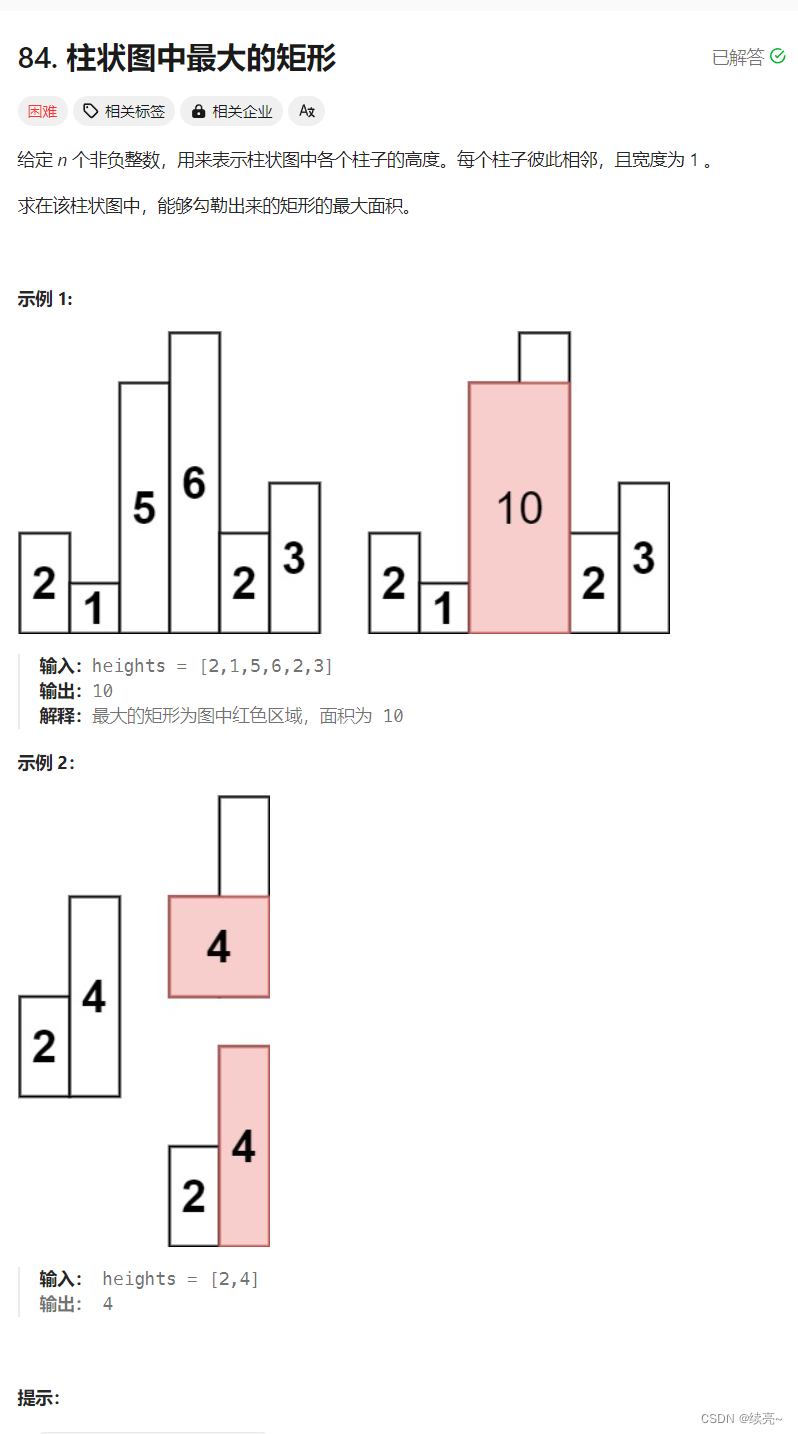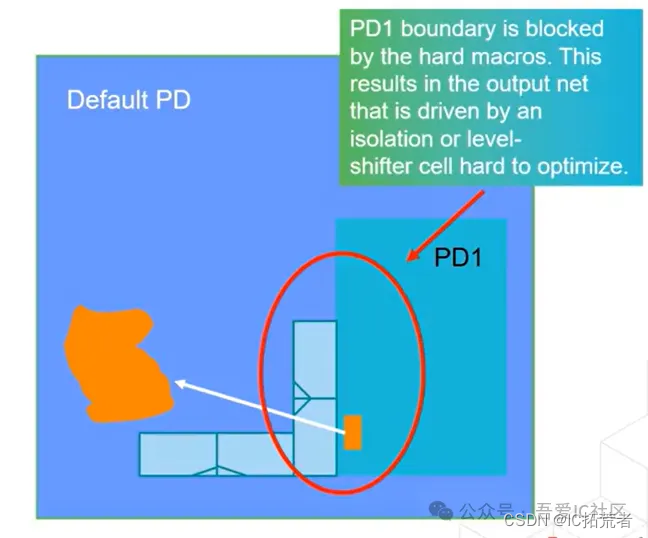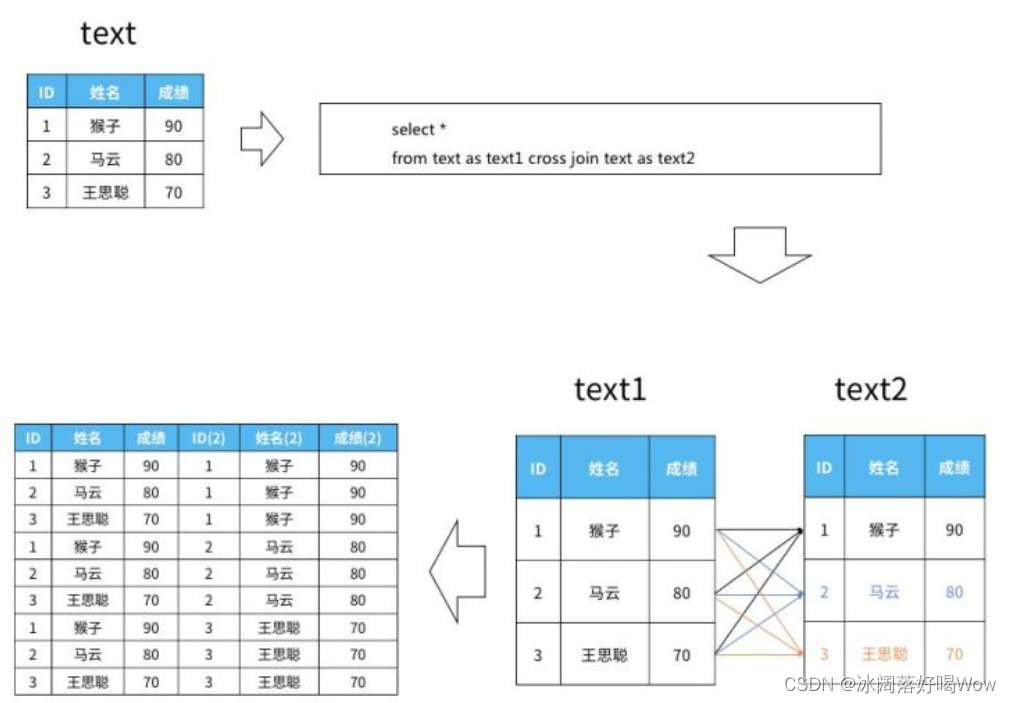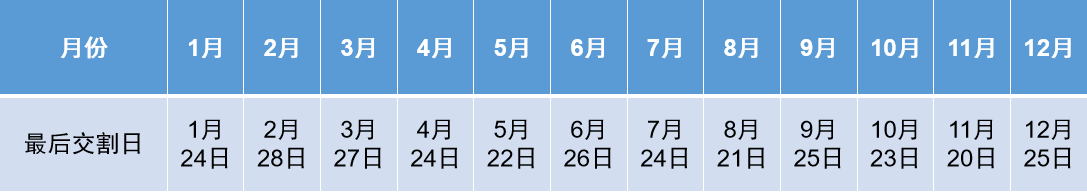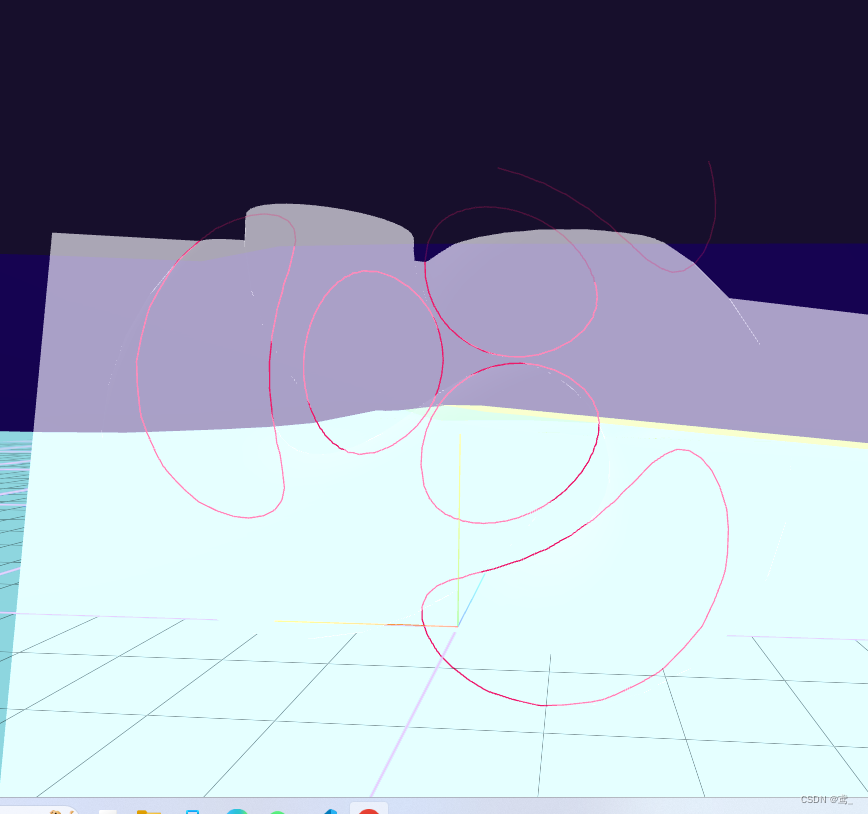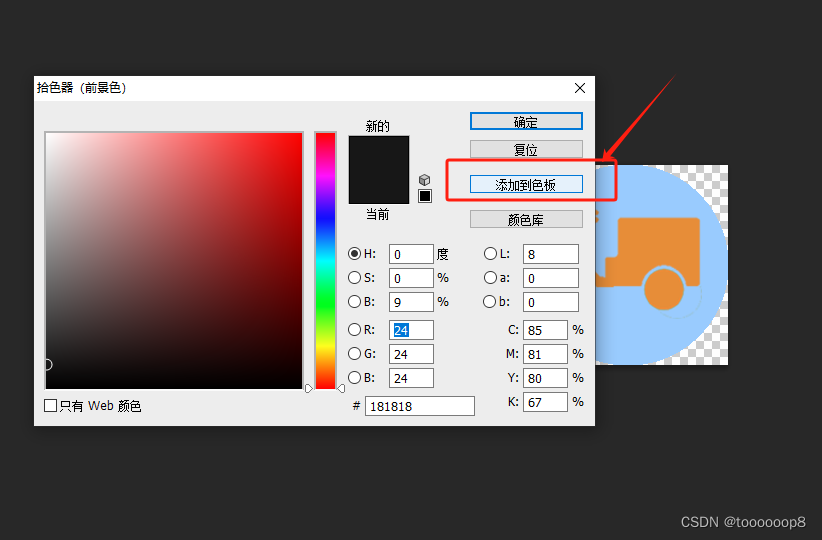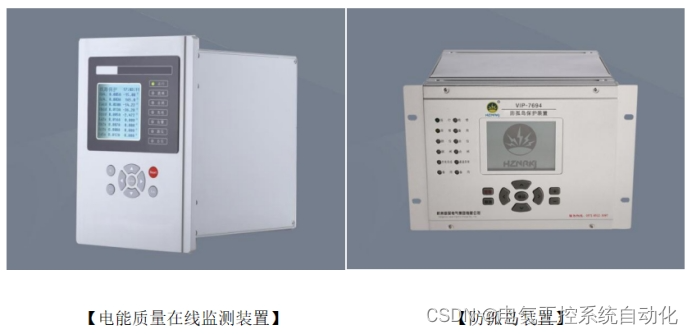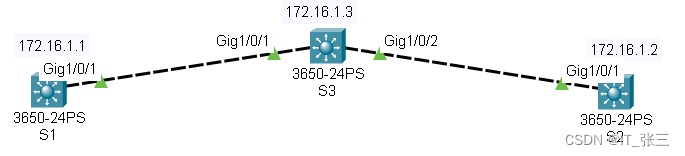1.orchestrator 功能演示:
1.1 多级级联:


1.2 主从切换:

切换成功后,原来的主库是红色的,需要在主库的配置页面点击“start replication ”,重新连接上新的主库。



1.3 主从故障,从库自动切换新主库

2.mysql主从复制 搭建
参考地址:https://www.jb51.net/server/3105779cp.htmhttps://www.jb51.net/server/3105779cp.htm
主库my.cnf配置文件如下:
[mysqld]
log-bin=mysql-bin
server-id=1
report_host=172.22.0.103
log-slave-updates=1
# 启用GTID模式
gtid_mode=ON
# 确保一致性
enforce_gtid_consistency=ON
# 使用表格存储master信息
master_info_repository=TABLE
# 使用表格存储relay log信息
relay_log_info_repository=TABLE
# 设置binlog格式为ROW
binlog_format=ROW其他数据库的my.cnf只需要修改server-id和report_host就行了。
docker compose 配置文件如下:
version: "3"
services:
mysql-master:
container_name: mysql-master
hostname: mysql-master
image: mysql:5.7.30
restart: always
environment:
MYSQL_ROOT_PASSWORD: test123456
ports:
- "3307:3306"
networks:
mysql-network:
ipv4_address: 172.22.0.103
volumes:
- ./mysql1/conf/my.cnf:/etc/my.cnf
- ./mysql1/data:/var/lib/mysql
mysql-slave:
container_name: mysql-slave
hostname: mysql-slave
image: mysql:5.7.30
restart: always
environment:
MYSQL_ROOT_PASSWORD: test123456
ports:
- "3308:3306"
networks:
mysql-network:
ipv4_address: 172.22.0.104
volumes:
- ./mysql2/conf/my.cnf:/etc/my.cnf
- ./mysql2/data:/var/lib/mysql
mysql-slave2:
container_name: mysql-slave2
hostname: mysql-slave2
image: mysql:5.7.30
restart: always
environment:
MYSQL_ROOT_PASSWORD: test123456
ports:
- "3309:3306"
networks:
mysql-network:
ipv4_address: 172.22.0.105
volumes:
- ./mysql3/conf/my.cnf:/etc/my.cnf
- ./mysql3/data:/var/lib/mysql
networks:
mysql-network:
driver: bridge
ipam:
config:
- subnet: 172.22.0.0/16
主从复制使用gtid,
主库需要执行的sql:
create user 'repl_user'@'%' identified by 'test123456';
grant replication slave on *.* to 'repl_user'@'%';从库需要执行的sql:
stop slave ;
CHANGE MASTER TO MASTER_HOST='192.168.0.62', MASTER_PORT=3306, MASTER_USER='repl_user',
MASTER_PASSWORD='test123456',master_auto_position=1;
start slave;
show slave status;
--主从切换时要用到,提前创建好用户
create user 'repl_user'@'%' identified by 'test123456';
grant replication slave on *.* to 'repl_user'@'%';检查主从同步是否配置好,在主库执行以下sql:
show slave hosts;主从复制正常时,显示如下:

3.orchestrator 搭建
参考地址:Orchestrator实现MySQL故障切换 - 墨天轮 (modb.pro)
orchestrator.conf.json配置文件如下:
{
"Debug": true,
"EnableSyslog": false,
"ListenAddress": ":3000",
"MySQLTopologyUser": "orc_client_user",
"MySQLTopologyPassword": "test123456",
"MySQLTopologyCredentialsConfigFile": "",
"MySQLTopologySSLPrivateKeyFile": "",
"MySQLTopologySSLCertFile": "",
"MySQLTopologySSLCAFile": "",
"MySQLTopologySSLSkipVerify": true,
"MySQLTopologyUseMutualTLS": false,
"MySQLOrchestratorHost": "172.22.0.102",
"MySQLOrchestratorPort": 3306,
"MySQLOrchestratorDatabase": "orcdb",
"MySQLOrchestratorUser": "orc1",
"MySQLOrchestratorPassword": "orc123456",
"MySQLOrchestratorCredentialsConfigFile": "",
"MySQLOrchestratorSSLPrivateKeyFile": "",
"MySQLOrchestratorSSLCertFile": "",
"MySQLOrchestratorSSLCAFile": "",
"MySQLOrchestratorSSLSkipVerify": true,
"MySQLOrchestratorUseMutualTLS": false,
"MySQLConnectTimeoutSeconds": 1,
"RaftEnabled": true,
"RaftDataDir": "/var/lib/orchestrator",
"RaftBind": "172.22.0.91",
"DefaultRaftPort": 10008,
"RaftNodes": [
"172.22.0.91",
"172.22.0.92",
"172.22.0.93"
],
"DefaultInstancePort": 3306,
"DiscoverByShowSlaveHosts": false,
"InstancePollSeconds": 5,
"DiscoveryIgnoreReplicaHostnameFilters": [
"a_host_i_want_to_ignore[.]example[.]com",
".*[.]ignore_all_hosts_from_this_domain[.]example[.]com",
"a_host_with_extra_port_i_want_to_ignore[.]example[.]com:3307"
],
"UnseenInstanceForgetHours": 240,
"SnapshotTopologiesIntervalHours": 0,
"InstanceBulkOperationsWaitTimeoutSeconds": 10,
"HostnameResolveMethod": "default",
"MySQLHostnameResolveMethod": "@@hostname",
"SkipBinlogServerUnresolveCheck": true,
"ExpiryHostnameResolvesMinutes": 60,
"RejectHostnameResolvePattern": "",
"ReasonableReplicationLagSeconds": 10,
"ProblemIgnoreHostnameFilters": [],
"VerifyReplicationFilters": false,
"ReasonableMaintenanceReplicationLagSeconds": 20,
"CandidateInstanceExpireMinutes": 60,
"AuditLogFile": "",
"AuditToSyslog": false,
"RemoveTextFromHostnameDisplay": ".mydomain.com:3306",
"ReadOnly": false,
"AuthenticationMethod": "",
"HTTPAuthUser": "",
"HTTPAuthPassword": "",
"AuthUserHeader": "",
"PowerAuthUsers": [
"*"
],
"ClusterNameToAlias": {
"127.0.0.1": "test suite"
},
"ReplicationLagQuery": "",
"DetectClusterAliasQuery": "SELECT SUBSTRING_INDEX(@@hostname, '.', 1)",
"DetectClusterDomainQuery": "",
"DetectInstanceAliasQuery": "",
"DetectPromotionRuleQuery": "",
"DataCenterPattern": "[.]([^.]+)[.][^.]+[.]mydomain[.]com",
"PhysicalEnvironmentPattern": "[.]([^.]+[.][^.]+)[.]mydomain[.]com",
"PromotionIgnoreHostnameFilters": [],
"DetectSemiSyncEnforcedQuery": "",
"ServeAgentsHttp": false,
"AgentsServerPort": ":3001",
"AgentsUseSSL": false,
"AgentsUseMutualTLS": false,
"AgentSSLSkipVerify": false,
"AgentSSLPrivateKeyFile": "",
"AgentSSLCertFile": "",
"AgentSSLCAFile": "",
"AgentSSLValidOUs": [],
"UseSSL": false,
"UseMutualTLS": false,
"SSLSkipVerify": false,
"SSLPrivateKeyFile": "",
"SSLCertFile": "",
"SSLCAFile": "",
"SSLValidOUs": [],
"URLPrefix": "",
"StatusEndpoint": "/api/status",
"StatusSimpleHealth": true,
"StatusOUVerify": false,
"AgentPollMinutes": 60,
"UnseenAgentForgetHours": 6,
"StaleSeedFailMinutes": 60,
"SeedAcceptableBytesDiff": 8192,
"PseudoGTIDPattern": "",
"PseudoGTIDPatternIsFixedSubstring": false,
"PseudoGTIDMonotonicHint": "asc:",
"DetectPseudoGTIDQuery": "",
"BinlogEventsChunkSize": 10000,
"SkipBinlogEventsContaining": [],
"ReduceReplicationAnalysisCount": true,
"FailureDetectionPeriodBlockMinutes": 60,
"FailMasterPromotionOnLagMinutes": 0,
"RecoveryPeriodBlockSeconds": 60,
"RecoveryIgnoreHostnameFilters": [],
"RecoverMasterClusterFilters": [
"*"
],
"RecoverIntermediateMasterClusterFilters": [
"*"
],
"OnFailureDetectionProcesses": [
"echo 'Detected {failureType} on {failureCluster}. Affected replicas: {countSlaves}' >> /tmp/recovery.log"
],
"PreGracefulTakeoverProcesses": [
"echo 'Planned takeover about to take place on {failureCluster}. Master will switch to read_only' >> /tmp/recovery.log"
],
"PreFailoverProcesses": [
"echo 'Will recover from {failureType} on {failureCluster}' >> /tmp/recovery.log"
],
"PostFailoverProcesses": [
"echo '(for all types) Recovered from {failureType} on {failureCluster}. Failed: {failedHost}:{failedPort}; Successor: {successorHost}:{successorPort}' >> /tmp/recovery.log"
],
"PostUnsuccessfulFailoverProcesses": [],
"PostMasterFailoverProcesses": [
"echo 'Recovered from {failureType} on {failureCluster}. Failed: {failedHost}:{failedPort}; Promoted: {successorHost}:{successorPort}' >> /tmp/recovery.log"
],
"PostIntermediateMasterFailoverProcesses": [
"echo 'Recovered from {failureType} on {failureCluster}. Failed: {failedHost}:{failedPort}; Successor: {successorHost}:{successorPort}' >> /tmp/recovery.log"
],
"PostGracefulTakeoverProcesses": [
"echo 'Planned takeover complete' >> /tmp/recovery.log"
],
"CoMasterRecoveryMustPromoteOtherCoMaster": true,
"DetachLostSlavesAfterMasterFailover": true,
"ApplyMySQLPromotionAfterMasterFailover": true,
"PreventCrossDataCenterMasterFailover": false,
"PreventCrossRegionMasterFailover": false,
"MasterFailoverDetachReplicaMasterHost": false,
"MasterFailoverLostInstancesDowntimeMinutes": 0,
"PostponeReplicaRecoveryOnLagMinutes": 0,
"OSCIgnoreHostnameFilters": [],
"GraphiteAddr": "",
"GraphitePath": "",
"GraphiteConvertHostnameDotsToUnderscores": true,
"ConsulAddress": "",
"ConsulAclToken": "",
"ConsulKVStoreProvider": "consul"
}多个orchestrator.conf.json需要修改的地方如下:
"MySQLTopologyUser": "orc_client_user",
"MySQLTopologyPassword": "test123456",
......
"MySQLOrchestratorHost": "172.22.0.102",
"MySQLOrchestratorPort": 3306,
"MySQLOrchestratorDatabase": "orcdb",
"MySQLOrchestratorUser": "orc1",
"MySQLOrchestratorPassword": "orc123456",
......
"AuthenticationMethod": "basic",
"HTTPAuthUser": "admin",
"HTTPAuthPassword": "uq81sgca1da",
"RaftEnabled":true,
"RaftDataDir":"/usr/local/orchestrator/raftdata",
"RaftBind": "172.22.0.91",
"DefaultRaftPort": 10008,
"RaftNodes": [
"172.22.0.91",
"172.22.0.92",
"172.22.0.93"
],
......
"RecoveryPeriodBlockSeconds": 60,
"RecoveryIgnoreHostnameFilters": [],
"RecoverMasterClusterFilters": [
"*"
],
"RecoverIntermediateMasterClusterFilters": [
"*"
],
......MySQLTopologyUser是orchestrator监听mysql主从数据库时使用的用户
MySQLOrchestratorUser是orchestrator自身需要的数据库
在主库和从库执行以下sql,创建MySQLTopologyUser:
create user 'orc_client_user'@'%' identified by 'test123456';
GRANT ALL PRIVILEGES ON *.* TO 'orc_client_user'@'%';在orchestrator自身的数据库(这个数据库是独立的,不在三个mysql主从库之中)执行以下sql,创建MySQLOrchestratorUser:
CREATE USER 'orc1'@'%' IDENTIFIED BY 'orc123456';
GRANT ALL PRIVILEGES ON *.* TO 'orc1'@'%';成功启动后,如下图:
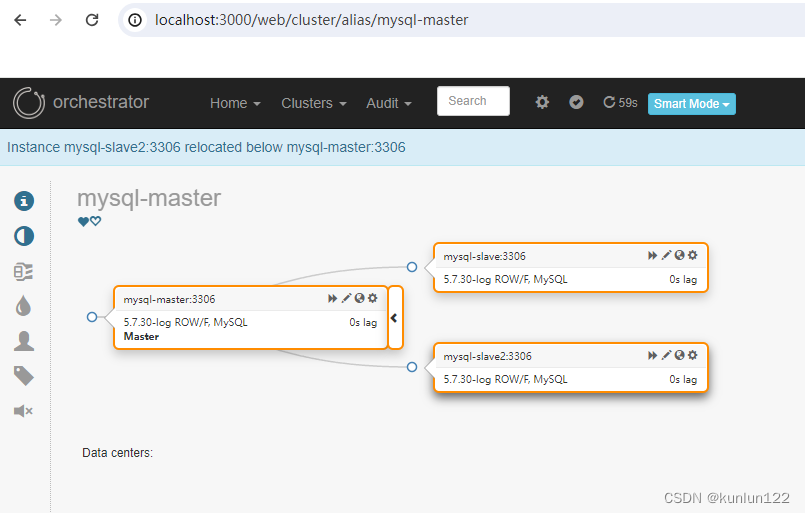
4.完整的docker-compose.yml文件
version: "3"
services:
# orchestrator 监控
orchestrator-test1:
container_name: orchestrator-test1
image: openarkcode/orchestrator:latest
restart: always
ports:
- "3000:3000"
networks:
mysql-network:
ipv4_address: 172.22.0.91
volumes:
- ./orchestrator.conf.json:/etc/orchestrator.conf.json
orchestrator-test2:
container_name: orchestrator-test2
image: openarkcode/orchestrator:latest
restart: always
ports:
- "3002:3000"
networks:
mysql-network:
ipv4_address: 172.22.0.92
volumes:
- ./orchestrator2.conf.json:/etc/orchestrator.conf.json
orchestrator-test3:
container_name: orchestrator-test3
image: openarkcode/orchestrator:latest
restart: always
ports:
- "3003:3000"
networks:
mysql-network:
ipv4_address: 172.22.0.93
volumes:
- ./orchestrator3.conf.json:/etc/orchestrator.conf.json
# orc 使用的数据库
orc-mysql:
container_name: orc-mysql
image: mysql:5.7.30
restart: always
environment:
MYSQL_ROOT_PASSWORD: test123456
MYSQL_PASSWORD: orc123456
MYSQL_USER: orc1
MYSQL_DATABASE: orcdb
ports:
- "3306:3306"
networks:
mysql-network:
ipv4_address: 172.22.0.102
volumes:
- ./mysql:/var/lib/mysql
mysql-master:
container_name: mysql-master
hostname: mysql-master
image: mysql:5.7.30
restart: always
environment:
MYSQL_ROOT_PASSWORD: test123456
ports:
- "3307:3306"
networks:
mysql-network:
ipv4_address: 172.22.0.103
volumes:
- ./mysql1/conf/my.cnf:/etc/my.cnf
- ./mysql1/data:/var/lib/mysql
mysql-slave:
container_name: mysql-slave
hostname: mysql-slave
image: mysql:5.7.30
restart: always
environment:
MYSQL_ROOT_PASSWORD: test123456
ports:
- "3308:3306"
networks:
mysql-network:
ipv4_address: 172.22.0.104
volumes:
- ./mysql2/conf/my.cnf:/etc/my.cnf
- ./mysql2/data:/var/lib/mysql
mysql-slave2:
container_name: mysql-slave2
hostname: mysql-slave2
image: mysql:5.7.30
restart: always
environment:
MYSQL_ROOT_PASSWORD: test123456
ports:
- "3309:3306"
networks:
mysql-network:
ipv4_address: 172.22.0.105
volumes:
- ./mysql3/conf/my.cnf:/etc/my.cnf
- ./mysql3/data:/var/lib/mysql
networks:
mysql-network:
driver: bridge
ipam:
config:
- subnet: 172.22.0.0/16
5.常见问题
5.1 拖动报Relocating m03:3306 below m02:3306 turns to be too complex; please do it manually错误
解决办法:检查mysql是否启用gtid模式
5.2 mysql无法拖动到另一个mysql的下级,报ERROR m04:3306 cannot replicate from m03:3306. Reason: instance does not have log_slave_updates enabled: m03:3306错误
解决办法:mysql需要开启log-slave-updates
5.3 主从故障后,从库上显示errant gtid found错误
解决办法1:执行reset master
解决办法2:跳过从库多余的gtid,参考https://blog.csdn.net/weixin_48154829/article/details/124200051
5.4 orchestrator无法发现mysql主从集群,后台日志报hostname无法解析错误
解决办法:需要在安装orchestrator的机器上,修改hosts文件